[ Formatting a USB in Ubuntu or linux is as easy as make filesystem (mkfs).
mkfs and tab will show you all the filesystem types you can use:
 [anc@localhost~]$ mkfs
[anc@localhost~]$ mkfsmkfs mkfs.ext3 mkfs.jfs mkfs.ntfs mkfs.vfat
mkfs.cramfs mkfs.ext4 mkfs.minix mkfs.reiserfs mkfs.xfs
mkfs.ext2 mkfs.ext4dev mkfs.msdos mkfs.udffs
To format a USB drive all you need to know is its name, this can be found by
typing df at a terminal:
[anc@localhost~]$ df -hT
Filesystem Type Size Used Avail Use% Mounted on
--snip
/dev/sdc1 ext3 3.6G 3.3G 134M 97% /media/disk
 In the above example my USB is sdc1 and is a 4G USB stick. As you can see
In the above example my USB is sdc1 and is a 4G USB stick. As you can seeI changed it from NTFS to ext3.
FAT32 and NTFS are weak filesystems, not only are they prone to losing data but also
require constant defragging. Most linux filesystems (except ext2) are journalled. Thye never require defragging and have better security- the disadvantage is that if you format a USB memory stick as ext3 it cant be read under windows.
To answer your earlier question,
mkfs.vfat /dev/sdc1
mkfs.ntfs /dev/sdc1
would make FAT32 and NTFS filesystems on a memory stick called sdc1
Hope that helps. ]
[ This is another posting showing "how to do computing" for everyday computer usages... For a general public ]
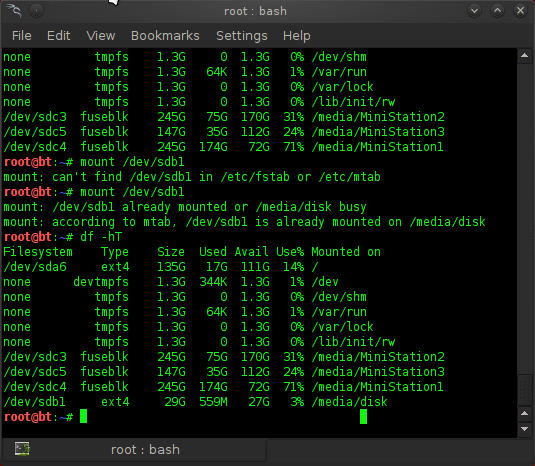

Later reply @Asif, I appreciate your comment .. Thanks
ReplyDelete