What is LXC
Linux Containers (LXC) are lightweight virtualization technology and provide a free software virtualization system for computers running GNU/Linux, This is accomplished through kernel level isolation, It allows one to run multiple virtual units (containers) simultaneously on the same host.- manage resources using PCG ( process control groups ) implemented via cgroup filesystem
- Resource isolation via new flags to the clone(2) system call (capable of create several types of new namespace for things like PIDs and network routing)
- Several additional isolation mechanisms (such as the “-o newinstance” flag to the devpts filesystem).
Installing LXC ( ubuntu 13.04 )
$ sudo apt-get install lxc
Creating container$ sudo lxc-create -t ubuntu -n ubuntu
$ sudo lxc-start -n ubuntu$ sudo lxc-console -n ubuntu -t 1
$ sudo apt-get install lxc debootstrap bridge-utils -y
$ sudo su
$ wget http://lxc-webpanel.github.com/tools/install.sh -O - | bashopen broswer
http://localhost:5000
username : admin
password admin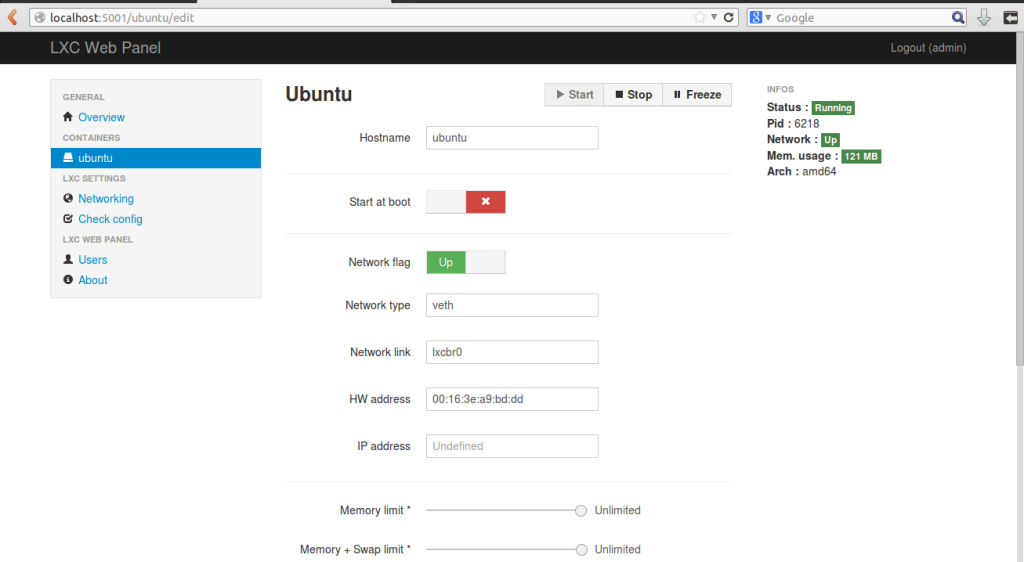
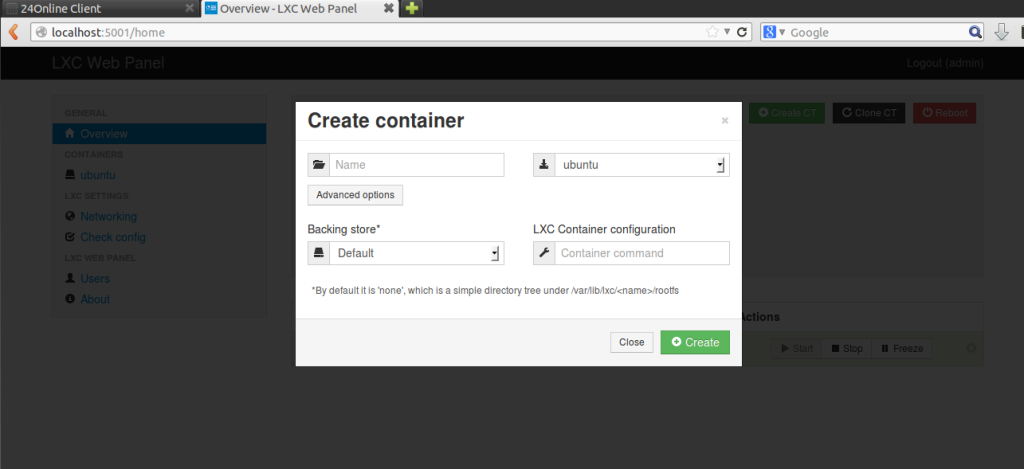
useful links :
- https://help.ubuntu.com/community/LXC
- https://help.ubuntu.com/12.04/serverguide/lxc.html
- http://lxc.sourceforge.net/index.php/about/lxc-development/
- http://lxc-webpanel.github.io

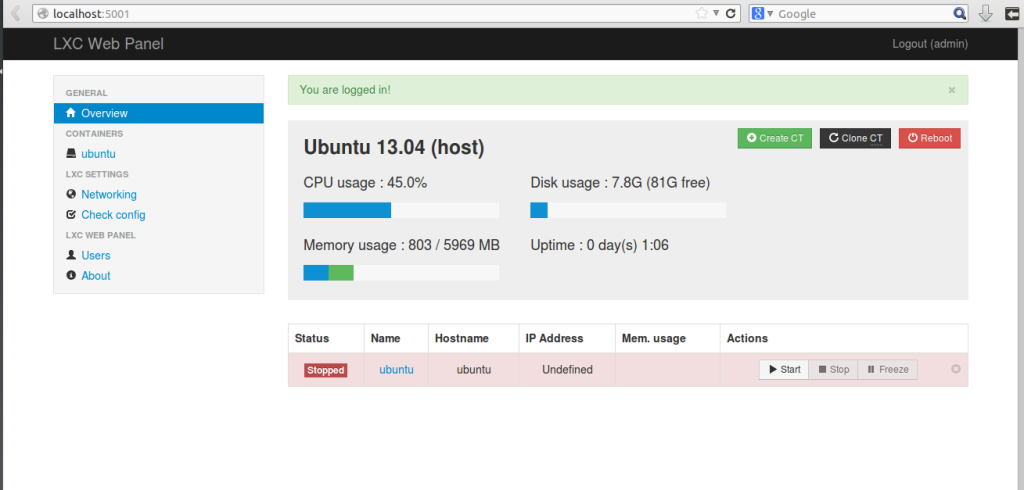
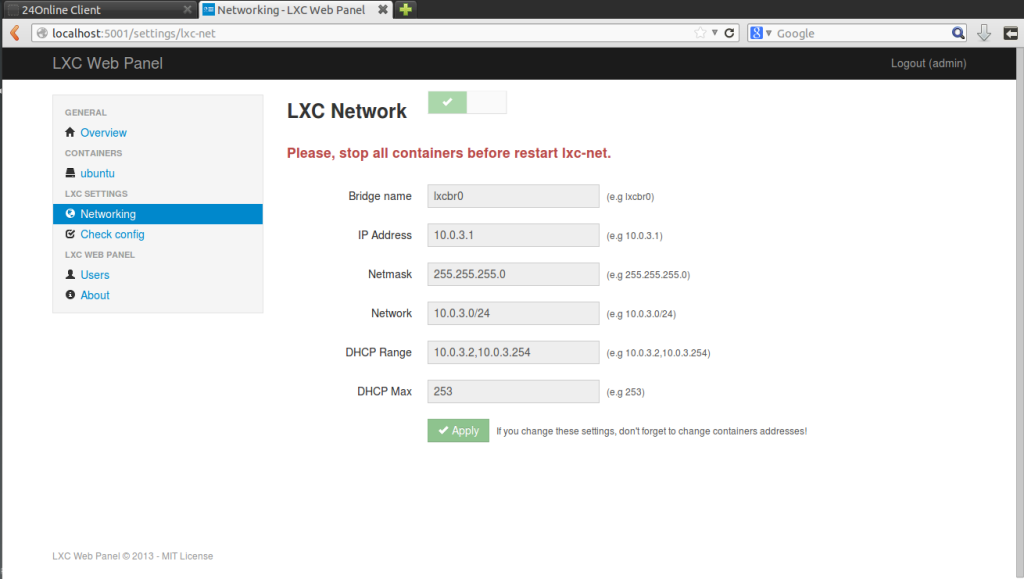

No comments:
Post a Comment