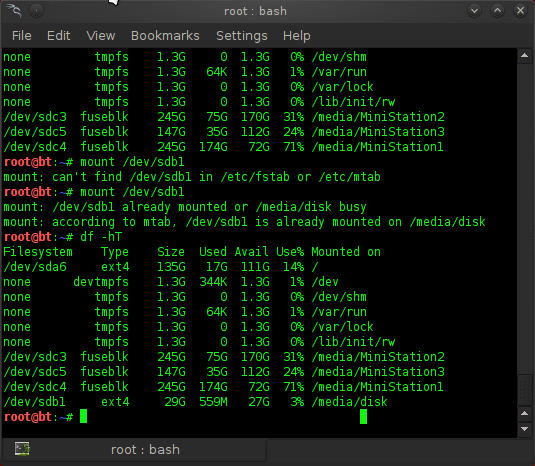When I try to launch VMware workstation, I get the following error:
Before you can run VMware, several modules must be compiled and loaded
into the kernel CANCEL / INSTALL
No errors, when I select INSTALL nothing happens just closes.
I install manually:
sudo apt-get install open-vm-tools open-vm-tools-dev open-vm-dkms
open-vm-toolbox open-vm-tools-dev
But already installed to the latest versions.
I will start a bounty to fix this.
Ubuntu 13.04 64bit
pst007x@pst007x-Serval-Professional:~$ uname -a
Linux pst007x-Serval-Professional 3.9.0-030900-generic #201304291257 SMP Mon Apr 29 16:58:15 UTC 2013 x86_64 x86_64 x86_64 GNU/Linux
I have uninstalled and reinstalled all components, but same problem.
I have tried a different Kernel, but end up with the same problem.
Tried this as suggested:
here
#!/bin/bash
cd
cp -prn /usr/lib/vmware/modules/source /usr/lib/vmware/modules/source-backup
mkdir fixed
cd fixed
find /usr/lib/vmware/modules/source -name "*.tar" -exec tar xf '{}' \;
## add missing header on kernels
sed -i '/#include "compat_wait.h"/a\#include "compat_sched.h"' vmnet-only/vnetUserListener.c
sed -i '/#include "compat_page.h"/a\#include "compat_sched.h"' vmci-only/include/pgtbl.h
## comment out an invalid definition
sed -i 's|\(extern void poll_initwait(compat_poll_wqueues \*);\)|//\1|' *-only/include/compat_wait.h
tar cf vmblock.tar vmblock-only
tar cf vmci.tar vmci-only
tar cf vmmon.tar vmmon-only
tar cf vmnet.tar vmnet-only
tar cf vmppuser.tar vmppuser-only
tar cf vsock.tar vsock-only
cp -p *.tar /usr/lib/vmware/modules/source
cd /lib/modules/`uname -r`/build/include/linux
ln -s ../generated/autoconf.h
ln -s ../generated/utsrelease.h
cd
vmware-modconfig --console --install-all
# clean up
cd
rm -rf fixed
cd /lib/modules/`uname -r`/build/include/linux
rm autoconf.h utsrelease.h
cd /usr/lib/vmware/modules/
rm -rf source-backup
cd
Didn't work, results of script in terminal:
pst007x@pst007x-Serval-Professional:~/Desktop$ sudo ./run
[sudo] password for pst007x:
sed: can't read vmci-only/include/pgtbl.h: No such file or directory
sed: can't read *-only/include/compat_wait.h: No such file or directory
tar: vmppuser-only: Cannot stat: No such file or directory
tar: Exiting with failure status due to previous errors
ln: failed to create symbolic link ‘./autoconf.h’: File exists
ln: failed to create symbolic link ‘./utsrelease.h’:
File exists
Stopping VMware services:
VMware Authentication Daemon done
VM communication interface socket family done
Virtual machine communication interface done
Virtual machine monitor done
Blocking file system done
Using 2.6.x kernel build system.
make: Entering directory `/tmp/modconfig-tGleah/vmmon-only'
/usr/bin/make -C /lib/modules/3.9.0-030900-generic/build/include/.. SUBDIRS=$PWD SRCROOT=$PWD/. \
MODULEBUILDDIR= modules
make[1]: Entering directory `/usr/src/linux-headers-3.9.0-030900-generic'
CC [M] /tmp/modconfig-tGleah/vmmon-only/linux/driver.o
CC [M] /tmp/modconfig-tGleah/vmmon-only/linux/driverLog.o
CC [M] /tmp/modconfig-tGleah/vmmon-only/linux/hostif.o
CC [M] /tmp/modconfig-tGleah/vmmon-only/common/apic.o
CC [M] /tmp/modconfig-tGleah/vmmon-only/common/comport.o
CC [M] /tmp/modconfig-tGleah/vmmon-only/common/cpuid.o
CC [M] /tmp/modconfig-tGleah/vmmon-only/common/hashFunc.o
CC [M] /tmp/modconfig-tGleah/vmmon-only/common/memtrack.o
CC [M] /tmp/modconfig-tGleah/vmmon-only/common/phystrack.o
CC [M] /tmp/modconfig-tGleah/vmmon-only/common/task.o
CC [M] /tmp/modconfig-tGleah/vmmon-only/common/vmx86.o
CC [M] /tmp/modconfig-tGleah/vmmon-only/vmcore/moduleloop.o
LD [M] /tmp/modconfig-tGleah/vmmon-only/vmmon.o
Building modules, stage 2.
MODPOST 1 modules
CC /tmp/modconfig-tGleah/vmmon-only/vmmon.mod.o
LD [M] /tmp/modconfig-tGleah/vmmon-only/vmmon.ko
make[1]: Leaving directory `/usr/src/linux-headers-3.9.0-030900-generic'
/usr/bin/make -C $PWD SRCROOT=$PWD/. \
MODULEBUILDDIR= postbuild
make[1]: Entering directory `/tmp/modconfig-tGleah/vmmon-only'
make[1]: `postbuild' is up to date.
make[1]: Leaving directory `/tmp/modconfig-tGleah/vmmon-only'
cp -f vmmon.ko ./../vmmon.o
make: Leaving directory `/tmp/modconfig-tGleah/vmmon-only'
Using 2.6.x kernel build system.
make: Entering directory `/tmp/modconfig-tGleah/vmnet-only'
/usr/bin/make -C /lib/modules/3.9.0-030900-generic/build/include/.. SUBDIRS=$PWD SRCROOT=$PWD/. \
MODULEBUILDDIR= modules
make[1]: Entering directory `/usr/src/linux-headers-3.9.0-030900-generic'
CC [M] /tmp/modconfig-tGleah/vmnet-only/driver.o
CC [M] /tmp/modconfig-tGleah/vmnet-only/hub.o
CC [M] /tmp/modconfig-tGleah/vmnet-only/userif.o
CC [M] /tmp/modconfig-tGleah/vmnet-only/netif.o
CC [M] /tmp/modconfig-tGleah/vmnet-only/bridge.o
CC [M] /tmp/modconfig-tGleah/vmnet-only/filter.o
CC [M] /tmp/modconfig-tGleah/vmnet-only/procfs.o
CC [M] /tmp/modconfig-tGleah/vmnet-only/smac_compat.o
CC [M] /tmp/modconfig-tGleah/vmnet-only/smac.o
CC [M] /tmp/modconfig-tGleah/vmnet-only/vnetEvent.o
CC [M] /tmp/modconfig-tGleah/vmnet-only/vnetUserListener.o
LD [M] /tmp/modconfig-tGleah/vmnet-only/vmnet.o
Building modules, stage 2.
MODPOST 1 modules
CC /tmp/modconfig-tGleah/vmnet-only/vmnet.mod.o
LD [M] /tmp/modconfig-tGleah/vmnet-only/vmnet.ko
make[1]: Leaving directory `/usr/src/linux-headers-3.9.0-030900-generic'
/usr/bin/make -C $PWD SRCROOT=$PWD/. \
MODULEBUILDDIR= postbuild
make[1]: Entering directory `/tmp/modconfig-tGleah/vmnet-only'
make[1]: `postbuild' is up to date.
make[1]: Leaving directory `/tmp/modconfig-tGleah/vmnet-only'
cp -f vmnet.ko ./../vmnet.o
make: Leaving directory `/tmp/modconfig-tGleah/vmnet-only'
Using 2.6.x kernel build system.
make: Entering directory `/tmp/modconfig-tGleah/vmblock-only'
/usr/bin/make -C /lib/modules/3.9.0-030900-generic/build/include/.. SUBDIRS=$PWD SRCROOT=$PWD/. \
MODULEBUILDDIR= modules
make[1]: Entering directory `/usr/src/linux-headers-3.9.0-030900-generic'
CC [M] /tmp/modconfig-tGleah/vmblock-only/linux/block.o
CC [M] /tmp/modconfig-tGleah/vmblock-only/linux/control.o
CC [M] /tmp/modconfig-tGleah/vmblock-only/linux/dentry.o
CC [M] /tmp/modconfig-tGleah/vmblock-only/linux/file.o
CC [M] /tmp/modconfig-tGleah/vmblock-only/linux/filesystem.o
CC [M] /tmp/modconfig-tGleah/vmblock-only/linux/inode.o
CC [M] /tmp/modconfig-tGleah/vmblock-only/linux/module.o
CC [M] /tmp/modconfig-tGleah/vmblock-only/linux/stubs.o
/tmp/modconfig-tGleah/vmblock-only/linux/dentry.c:38:4: warning: initialisation from incompatible pointer type [enabled by default]
/tmp/modconfig-tGleah/vmblock-only/linux/dentry.c:38:4: warning: (near initialisation for ‘LinkDentryOps.d_revalidate’) [enabled by default]
/tmp/modconfig-tGleah/vmblock-only/linux/dentry.c: In function ‘DentryOpRevalidate’:
/tmp/modconfig-tGleah/vmblock-only/linux/dentry.c:104:7: warning: passing argument 2 of ‘actualDentry->d_op->d_revalidate’ makes integer from pointer without a cast [enabled by default]
/tmp/modconfig-tGleah/vmblock-only/linux/dentry.c:104:7: note: expected ‘unsigned int’ but argument is of type ‘struct nameidata *’
CC [M] /tmp/modconfig-tGleah/vmblock-only/linux/super.o
/tmp/modconfig-tGleah/vmblock-only/linux/control.c: In function ‘ExecuteBlockOp’:
/tmp/modconfig-tGleah/vmblock-only/linux/control.c:285:9: warning: assignment from incompatible pointer type [enabled by default]
/tmp/modconfig-tGleah/vmblock-only/linux/control.c:296:4: warning: passing argument 1 of ‘putname’ from incompatible pointer type [enabled by default]
In file included from include/linux/proc_fs.h:5:0,
from /tmp/modconfig-tGleah/vmblock-only/linux/control.c:28:
include/linux/fs.h:2040:13: note: expected ‘struct filename *’ but argument is of type ‘char *’
/tmp/modconfig-tGleah/vmblock-only/linux/inode.c:49:4: warning: initialisation from incompatible pointer type [enabled by default]
/tmp/modconfig-tGleah/vmblock-only/linux/inode.c:49:4: warning: (near initialisation for ‘RootInodeOps.lookup’) [enabled by default]
LD [M] /tmp/modconfig-tGleah/vmblock-only/vmblock.o
Building modules, stage 2.
MODPOST 1 modules
WARNING: "putname" [/tmp/modconfig-tGleah/vmblock-only/vmblock.ko] undefined!
CC /tmp/modconfig-tGleah/vmblock-only/vmblock.mod.o
LD [M] /tmp/modconfig-tGleah/vmblock-only/vmblock.ko
make[1]: Leaving directory `/usr/src/linux-headers-3.9.0-030900-generic'
/usr/bin/make -C $PWD SRCROOT=$PWD/. \
MODULEBUILDDIR= postbuild
make[1]: Entering directory `/tmp/modconfig-tGleah/vmblock-only'
make[1]: `postbuild' is up to date.
make[1]: Leaving directory `/tmp/modconfig-tGleah/vmblock-only'
cp -f vmblock.ko ./../vmblock.o
make: Leaving directory `/tmp/modconfig-tGleah/vmblock-only'
Using 2.6.x kernel build system.
make: Entering directory `/tmp/modconfig-tGleah/vmci-only'
/usr/bin/make -C /lib/modules/3.9.0-030900-generic/build/include/.. SUBDIRS=$PWD SRCROOT=$PWD/. \
MODULEBUILDDIR= modules
make[1]: Entering directory `/usr/src/linux-headers-3.9.0-030900-generic'
CC [M] /tmp/modconfig-tGleah/vmci-only/linux/driver.o
CC [M] /tmp/modconfig-tGleah/vmci-only/linux/vmciKernelIf.o
CC [M] /tmp/modconfig-tGleah/vmci-only/common/vmciContext.o
CC [M] /tmp/modconfig-tGleah/vmci-only/common/vmciDoorbell.o
CC [M] /tmp/modconfig-tGleah/vmci-only/common/vmciDriver.o
CC [M] /tmp/modconfig-tGleah/vmci-only/common/vmciDatagram.o
CC [M] /tmp/modconfig-tGleah/vmci-only/common/vmciEvent.o
CC [M] /tmp/modconfig-tGleah/vmci-only/common/vmciHashtable.o
/tmp/modconfig-tGleah/vmci-only/linux/driver.c:127:4: error: implicit declaration of function ‘__devexit_p’ [-Werror=implicit-function-declaration]
/tmp/modconfig-tGleah/vmci-only/linux/driver.c:127:4: error: initialiser element is not constant
/tmp/modconfig-tGleah/vmci-only/linux/driver.c:127:4: error: (near initialisation for ‘vmci_driver.remove’)
/tmp/modconfig-tGleah/vmci-only/linux/driver.c:1754:1: error: expected ‘=’, ‘,’, ‘;’, ‘asm’ or ‘__attribute__’ before ‘vmci_probe_device’
/tmp/modconfig-tGleah/vmci-only/linux/driver.c:1982:1: error: expected ‘=’, ‘,’, ‘;’, ‘asm’ or ‘__attribute__’ before ‘vmci_remove_device’
/tmp/modconfig-tGleah/vmci-only/linux/driver.c:119:12: warning: ‘vmci_probe_device’ used but never defined [enabled by default]
/tmp/modconfig-tGleah/vmci-only/linux/driver.c:121:13: warning: ‘vmci_remove_device’ used but never defined [enabled by default]
/tmp/modconfig-tGleah/vmci-only/linux/driver.c:2063:1: warning: ‘vmci_interrupt’ defined but not used [-Wunused-function]
/tmp/modconfig-tGleah/vmci-only/linux/driver.c:2137:1: warning: ‘vmci_interrupt_bm’ defined but not used [-Wunused-function]
/tmp/modconfig-tGleah/vmci-only/linux/driver.c:1717:1: warning: ‘vmci_enable_msix’ defined but not used [-Wunused-function]
cc1: some warnings being treated as errors
make[2]: *** [/tmp/modconfig-tGleah/vmci-only/linux/driver.o] Error 1
make[2]: *** Waiting for unfinished jobs....
make[1]: *** [_module_/tmp/modconfig-tGleah/vmci-only] Error 2
make[1]: Leaving directory `/usr/src/linux-headers-3.9.0-030900-generic'
make: *** [vmci.ko] Error 2
make: Leaving directory `/tmp/modconfig-tGleah/vmci-only'
Unable to install all modules. See log for details.
pst007x@pst007x-Serval-Professional:~/Desktop$
Tried as suggested below, but same issue:
pst007x@pst007x-Serval-Professional:~$ sudo vmware-modconfig --console --install-all
[sudo] password for pst007x:
Stopping VMware services:
VMware Authentication Daemon done
VM communication interface socket family done
Virtual machine communication interface done
Virtual machine monitor done
Blocking file system done
Using 2.6.x kernel build system.
make: Entering directory `/tmp/modconfig-IFjtiM/vmmon-only'
/usr/bin/make -C /lib/modules/3.9.0-030900-generic/build/include/.. SUBDIRS=$PWD SRCROOT=$PWD/. \
MODULEBUILDDIR= modules
make[1]: Entering directory `/usr/src/linux-headers-3.9.0-030900-generic'
CC [M] /tmp/modconfig-IFjtiM/vmmon-only/linux/driver.o
CC [M] /tmp/modconfig-IFjtiM/vmmon-only/linux/driverLog.o
CC [M] /tmp/modconfig-IFjtiM/vmmon-only/linux/hostif.o
CC [M] /tmp/modconfig-IFjtiM/vmmon-only/common/apic.o
CC [M] /tmp/modconfig-IFjtiM/vmmon-only/common/comport.o
CC [M] /tmp/modconfig-IFjtiM/vmmon-only/common/cpuid.o
CC [M] /tmp/modconfig-IFjtiM/vmmon-only/common/hashFunc.o
CC [M] /tmp/modconfig-IFjtiM/vmmon-only/common/memtrack.o
CC [M] /tmp/modconfig-IFjtiM/vmmon-only/common/phystrack.o
CC [M] /tmp/modconfig-IFjtiM/vmmon-only/common/task.o
CC [M] /tmp/modconfig-IFjtiM/vmmon-only/common/vmx86.o
CC [M] /tmp/modconfig-IFjtiM/vmmon-only/vmcore/moduleloop.o
LD [M] /tmp/modconfig-IFjtiM/vmmon-only/vmmon.o
Building modules, stage 2.
MODPOST 1 modules
CC /tmp/modconfig-IFjtiM/vmmon-only/vmmon.mod.o
LD [M] /tmp/modconfig-IFjtiM/vmmon-only/vmmon.ko
make[1]: Leaving directory `/usr/src/linux-headers-3.9.0-030900-generic'
/usr/bin/make -C $PWD SRCROOT=$PWD/. \
MODULEBUILDDIR= postbuild
make[1]: Entering directory `/tmp/modconfig-IFjtiM/vmmon-only'
make[1]: `postbuild' is up to date.
make[1]: Leaving directory `/tmp/modconfig-IFjtiM/vmmon-only'
cp -f vmmon.ko ./../vmmon.o
make: Leaving directory `/tmp/modconfig-IFjtiM/vmmon-only'
Using 2.6.x kernel build system.
make: Entering directory `/tmp/modconfig-IFjtiM/vmnet-only'
/usr/bin/make -C /lib/modules/3.9.0-030900-generic/build/include/.. SUBDIRS=$PWD SRCROOT=$PWD/. \
MODULEBUILDDIR= modules
make[1]: Entering directory `/usr/src/linux-headers-3.9.0-030900-generic'
CC [M] /tmp/modconfig-IFjtiM/vmnet-only/driver.o
CC [M] /tmp/modconfig-IFjtiM/vmnet-only/hub.o
CC [M] /tmp/modconfig-IFjtiM/vmnet-only/userif.o
CC [M] /tmp/modconfig-IFjtiM/vmnet-only/netif.o
CC [M] /tmp/modconfig-IFjtiM/vmnet-only/bridge.o
CC [M] /tmp/modconfig-IFjtiM/vmnet-only/filter.o
CC [M] /tmp/modconfig-IFjtiM/vmnet-only/procfs.o
CC [M] /tmp/modconfig-IFjtiM/vmnet-only/smac_compat.o
CC [M] /tmp/modconfig-IFjtiM/vmnet-only/smac.o
CC [M] /tmp/modconfig-IFjtiM/vmnet-only/vnetEvent.o
CC [M] /tmp/modconfig-IFjtiM/vmnet-only/vnetUserListener.o
LD [M] /tmp/modconfig-IFjtiM/vmnet-only/vmnet.o
Building modules, stage 2.
MODPOST 1 modules
CC /tmp/modconfig-IFjtiM/vmnet-only/vmnet.mod.o
LD [M] /tmp/modconfig-IFjtiM/vmnet-only/vmnet.ko
make[1]: Leaving directory `/usr/src/linux-headers-3.9.0-030900-generic'
/usr/bin/make -C $PWD SRCROOT=$PWD/. \
MODULEBUILDDIR= postbuild
make[1]: Entering directory `/tmp/modconfig-IFjtiM/vmnet-only'
make[1]: `postbuild' is up to date.
make[1]: Leaving directory `/tmp/modconfig-IFjtiM/vmnet-only'
cp -f vmnet.ko ./../vmnet.o
make: Leaving directory `/tmp/modconfig-IFjtiM/vmnet-only'
Using 2.6.x kernel build system.
make: Entering directory `/tmp/modconfig-IFjtiM/vmblock-only'
/usr/bin/make -C /lib/modules/3.9.0-030900-generic/build/include/.. SUBDIRS=$PWD SRCROOT=$PWD/. \
MODULEBUILDDIR= modules
make[1]: Entering directory `/usr/src/linux-headers-3.9.0-030900-generic'
CC [M] /tmp/modconfig-IFjtiM/vmblock-only/linux/block.o
CC [M] /tmp/modconfig-IFjtiM/vmblock-only/linux/control.o
CC [M] /tmp/modconfig-IFjtiM/vmblock-only/linux/dentry.o
CC [M] /tmp/modconfig-IFjtiM/vmblock-only/linux/file.o
CC [M] /tmp/modconfig-IFjtiM/vmblock-only/linux/filesystem.o
CC [M] /tmp/modconfig-IFjtiM/vmblock-only/linux/inode.o
CC [M] /tmp/modconfig-IFjtiM/vmblock-only/linux/module.o
CC [M] /tmp/modconfig-IFjtiM/vmblock-only/linux/stubs.o
/tmp/modconfig-IFjtiM/vmblock-only/linux/control.c: In function ‘ExecuteBlockOp’:
/tmp/modconfig-IFjtiM/vmblock-only/linux/control.c:285:9: warning: assignment from incompatible pointer type [enabled by default]
/tmp/modconfig-IFjtiM/vmblock-only/linux/control.c:296:4: warning: passing argument 1 of ‘putname’ from incompatible pointer type [enabled by default]
In file included from include/linux/proc_fs.h:5:0,
from /tmp/modconfig-IFjtiM/vmblock-only/linux/control.c:28:
include/linux/fs.h:2040:13: note: expected ‘struct filename *’ but argument is of type ‘char *’
/tmp/modconfig-IFjtiM/vmblock-only/linux/dentry.c:38:4: warning: initialisation from incompatible pointer type [enabled by default]
/tmp/modconfig-IFjtiM/vmblock-only/linux/dentry.c:38:4: warning: (near initialisation for ‘LinkDentryOps.d_revalidate’) [enabled by default]
/tmp/modconfig-IFjtiM/vmblock-only/linux/dentry.c: In function ‘DentryOpRevalidate’:
/tmp/modconfig-IFjtiM/vmblock-only/linux/dentry.c:104:7: warning: passing argument 2 of ‘actualDentry->d_op->d_revalidate’ makes integer from pointer without a cast [enabled by default]
/tmp/modconfig-IFjtiM/vmblock-only/linux/dentry.c:104:7: note: expected ‘unsigned int’ but argument is of type ‘struct nameidata *’
/tmp/modconfig-IFjtiM/vmblock-only/linux/inode.c:49:4: warning: initialisation from incompatible pointer type [enabled by default]
/tmp/modconfig-IFjtiM/vmblock-only/linux/inode.c:49:4: warning: (near initialisation for ‘RootInodeOps.lookup’) [enabled by default]
CC [M] /tmp/modconfig-IFjtiM/vmblock-only/linux/super.o
LD [M] /tmp/modconfig-IFjtiM/vmblock-only/vmblock.o
Building modules, stage 2.
MODPOST 1 modules
WARNING: "putname" [/tmp/modconfig-IFjtiM/vmblock-only/vmblock.ko] undefined!
CC /tmp/modconfig-IFjtiM/vmblock-only/vmblock.mod.o
LD [M] /tmp/modconfig-IFjtiM/vmblock-only/vmblock.ko
make[1]: Leaving directory `/usr/src/linux-headers-3.9.0-030900-generic'
/usr/bin/make -C $PWD SRCROOT=$PWD/. \
MODULEBUILDDIR= postbuild
make[1]: Entering directory `/tmp/modconfig-IFjtiM/vmblock-only'
make[1]: `postbuild' is up to date.
make[1]: Leaving directory `/tmp/modconfig-IFjtiM/vmblock-only'
cp -f vmblock.ko ./../vmblock.o
make: Leaving directory `/tmp/modconfig-IFjtiM/vmblock-only'
Using 2.6.x kernel build system.
make: Entering directory `/tmp/modconfig-IFjtiM/vmci-only'
/usr/bin/make -C /lib/modules/3.9.0-030900-generic/build/include/.. SUBDIRS=$PWD SRCROOT=$PWD/. \
MODULEBUILDDIR= modules
make[1]: Entering directory `/usr/src/linux-headers-3.9.0-030900-generic'
CC [M] /tmp/modconfig-IFjtiM/vmci-only/linux/driver.o
CC [M] /tmp/modconfig-IFjtiM/vmci-only/linux/vmciKernelIf.o
CC [M] /tmp/modconfig-IFjtiM/vmci-only/common/vmciContext.o
CC [M] /tmp/modconfig-IFjtiM/vmci-only/common/vmciDatagram.o
CC [M] /tmp/modconfig-IFjtiM/vmci-only/common/vmciDoorbell.o
CC [M] /tmp/modconfig-IFjtiM/vmci-only/common/vmciDriver.o
CC [M] /tmp/modconfig-IFjtiM/vmci-only/common/vmciHashtable.o
CC [M] /tmp/modconfig-IFjtiM/vmci-only/common/vmciEvent.o
/tmp/modconfig-IFjtiM/vmci-only/linux/driver.c:127:4: error: implicit declaration of function ‘__devexit_p’ [-Werror=implicit-function-declaration]
/tmp/modconfig-IFjtiM/vmci-only/linux/driver.c:127:4: error: initialiser element is not constant
/tmp/modconfig-IFjtiM/vmci-only/linux/driver.c:127:4: error: (near initialisation for ‘vmci_driver.remove’)
/tmp/modconfig-IFjtiM/vmci-only/linux/driver.c:1754:1: error: expected ‘=’, ‘,’, ‘;’, ‘asm’ or ‘__attribute__’ before ‘vmci_probe_device’
/tmp/modconfig-IFjtiM/vmci-only/linux/driver.c:1982:1: error: expected ‘=’, ‘,’, ‘;’, ‘asm’ or ‘__attribute__’ before ‘vmci_remove_device’
/tmp/modconfig-IFjtiM/vmci-only/linux/driver.c:119:12: warning: ‘vmci_probe_device’ used but never defined [enabled by default]
/tmp/modconfig-IFjtiM/vmci-only/linux/driver.c:121:13: warning: ‘vmci_remove_device’ used but never defined [enabled by default]
/tmp/modconfig-IFjtiM/vmci-only/linux/driver.c:2063:1: warning: ‘vmci_interrupt’ defined but not used [-Wunused-function]
/tmp/modconfig-IFjtiM/vmci-only/linux/driver.c:2137:1: warning: ‘vmci_interrupt_bm’ defined but not used [-Wunused-function]
/tmp/modconfig-IFjtiM/vmci-only/linux/driver.c:1717:1: warning: ‘vmci_enable_msix’ defined but not used [-Wunused-function]
cc1: some warnings being treated as errors
make[2]: *** [/tmp/modconfig-IFjtiM/vmci-only/linux/driver.o] Error 1
make[2]: *** Waiting for unfinished jobs....
make[1]: *** [_module_/tmp/modconfig-IFjtiM/vmci-only] Error 2
make[1]: Leaving directory `/usr/src/linux-headers-3.9.0-030900-generic'
make: *** [vmci.ko] Error 2
make: Leaving directory `/tmp/modconfig-IFjtiM/vmci-only'
Unable to install all modules. See log for details.
pst007x@pst007x-Serval-Professional:~$ sudo apt-get install build-essential
Reading package lists... Done
Building dependency tree
Reading state information... Done
build-essential is already the newest version.
0 upgraded, 0 newly installed, 0 to remove and 1 not upgraded.
pst007x@pst007x-Serval-Professional:~$